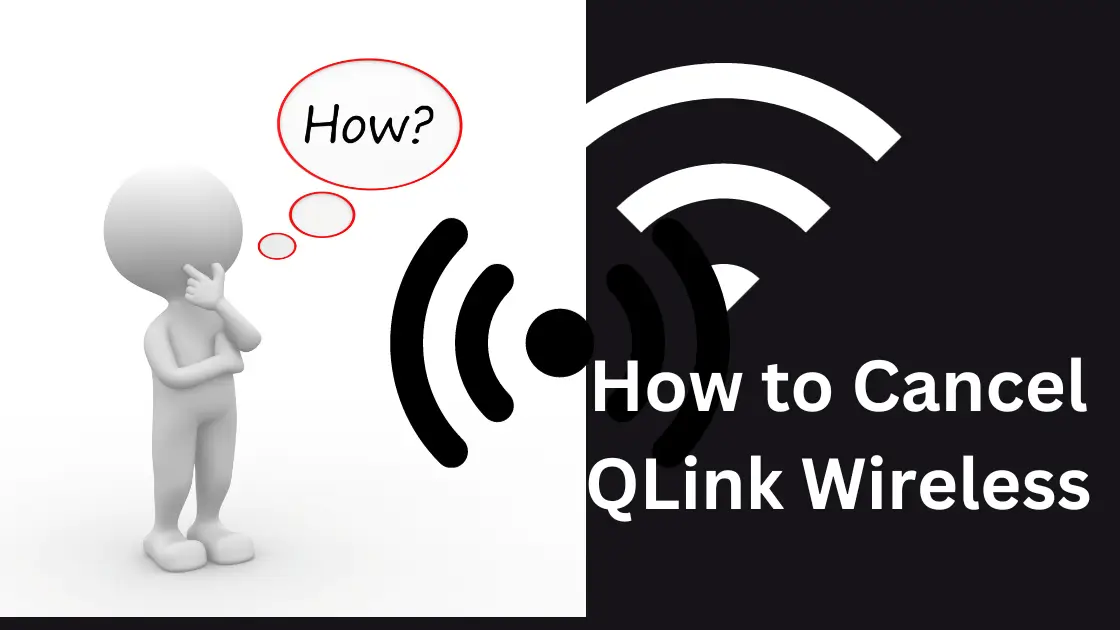In this comprehensive guide, we’ll walk you through the steps to cancel your How to Cancel QLink Wireless mobile subscription or opt out of their free tablet offer. As a T-Mobile MVNO utilizing T-Mobile towers, QLink Wireless provides free phone services under the Affordable Connectivity Program (ACP). If you find yourself seeking an exit strategy, whether due to service dissatisfaction or other reasons, we’ve got you covered.
Understanding QLink Wireless:
QLink Wireless, operating as a T-Mobile MVNO, is dedicated to delivering free phone services through the ACP program. If you’ve enjoyed their services but are considering a change, the process of canceling your subscription is straightforward. Below, we outline the steps to guide you through this transition.
Reasons to Cancel:
Whether you’re facing issues like slow mobile data, connectivity problems, or a need for better coverage in your area, QLink Wireless understands that circumstances change. You might also be considering cancellation due to overcharging, removal from the ACP discount, having an extra connection, or planning to switch to a different network.
How to Cancel QLink Wireless:
To initiate the cancellation process, follow these three simple steps:
- Dial Customer Support: Grab your registered mobile phone and dial 1855 754 6543. This toll-free number connects you with QLink’s customer representatives, ensuring a swift and efficient process.
- Provide Necessary Information: Communicate your registered mobile number, and after verification, express your intent to cancel. This can also be done through email, but contacting customer care via phone tends to be quicker and more accurate.
- Wait for Confirmation: Within a few days, your subscription with QLink will conclude, and you will no longer be charged. It’s crucial to settle any outstanding bills or invoices to smoothly transition to your desired network.
Troubleshooting Before Cancellation:
Before deciding to cancel due to issues like 5G not working or mobile data speed concerns, try inserting your QLink SIM into another phone to ensure the problem isn’t device-related. Verify that your QLink SIM is activated, has a valid plan, and is not in a disconnected status.
Reactivation and Number Transfer:
If circumstances change, you have the option to reactivate your QLink Wireless phone by contacting customer care at +1855 754 6543. Additionally, you can transfer your QLink phone number to another carrier through the process of SIM porting, a procedure that typically takes 7-10 days.
Conclusion:
And there you have it — a comprehensive guide on how to cancel your QLink Wireless subscription or free tablet offer. Now armed with this information, you can confidently navigate through the process, making informed decisions about your mobile services.
FAQS
What is Q Link Wireless Reactivation Phone Number
For inquiries or assistance, call Customer Service at the same number : 1-(855) 754-6543. Hours: Mon-Fri 8am-12am, Sat-Sun 8am-8pm, EST.
Can I change my Qlink phone number?
- Free within 30 days of receiving the phone.
- After 30 days, a $5 fee applies.
Why did my Qlink service stop working?
- Check account status for payment and account issues.
- Restart your phone to resolve errors.
How do I reset my Qlink service?
- Open Settings.
- Navigate to System.
- Tap Advanced.
- Select Reset Options.
- Choose Reset Wi-Fi, Mobile & Bluetooth.
- Tap Reset Settings.
- Repeat steps 1-2.
- Tap System.
You May Also Check out: Cricket Wireless Data Plans 2023